E-mail instellen in Windows Live Mail voor Exchange Online
Windows Live Mail biedt geen ondersteuning voor het Exchange type emailaccount. Om Windows Live Mail te gebruiken in combinatie met ons Exchange Online product kunt u het emailaccount als IMAP account configureren. Dit betekend wel dat u geen gebruik kunt maken van de agenda en contacten functionaliteit van ons Exchange Online product. Om alle functies van Exchange Online volledig te kunnen benutten kunt u het beste Microsoft Outlook als emailprogramma gebruiken. Wij gaan nu Windows Live Mail voor Exchange Online configureren.
1) Klik op het tabblad “Accounts”.
2) Klik op het “E-mail” icoon.
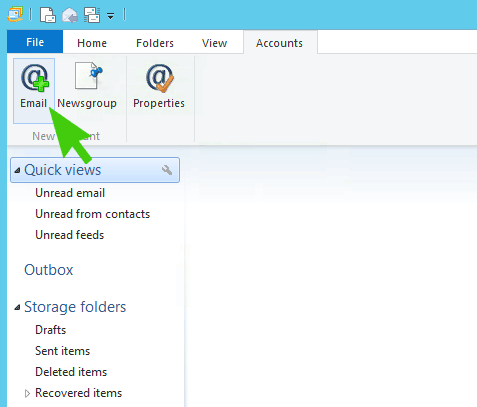
3) Vul uw emailadres, wachtwoord en naam in en klik op Volgende.
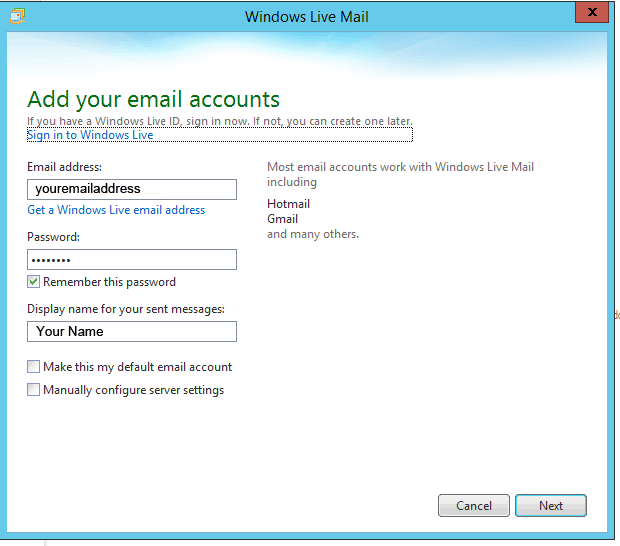
4) Gebruik de volgende instellingen. Als gebruikersnaam gebruikt u uw emailadres.
Server Type – IMAP
Server Address – outlook.office365.com, Port 993
Authenticate Using – Clear Text
Logon Username – Your email address
Outgoing Server Address – smtp.office365.com, Port 25, Requires SSL and Authentication to be checked
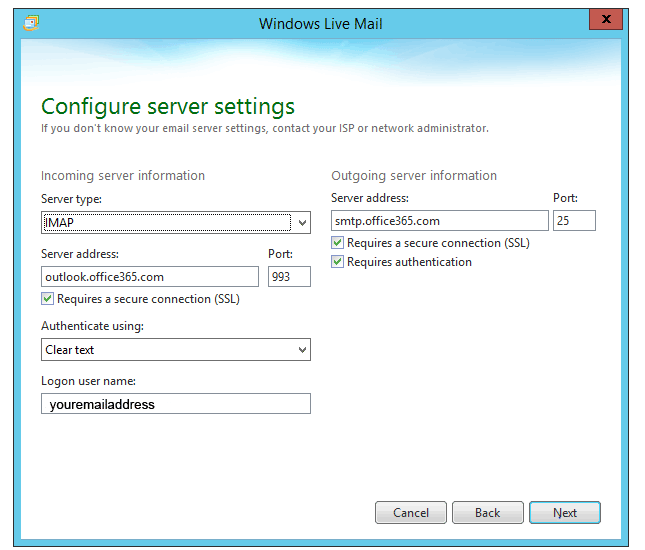
5) Klik op volgende en voltooi de configuratie.